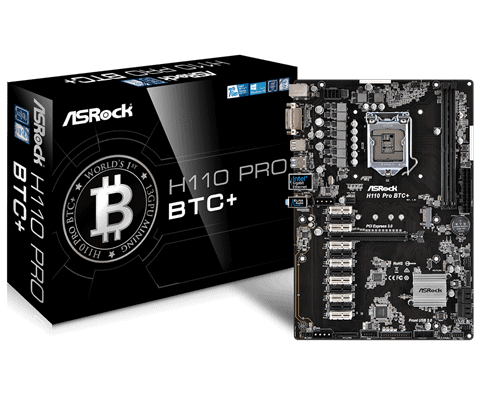The H110 Pro BTC+ is recognized as the innovative successor to the highly praised ASRock H81 Pro BTC, a motherboard that has been a top pick among those specifically designed for mining. The H81 Pro BTC carved out its niche in the market by ensuring smooth operation, coupled with an easy setup and configuration process. Building on the solid foundation laid by its predecessor, the H110 Pro BTC+ takes things up a notch by offering compatibility with up to 13 GPUs at once, making it an especially advantageous choice for cryptocurrency miners seeking to equip their setups with the highest possible number of GPUs.
For more information about the specifications, advantages, limitations, and review of this motherboard, keep reading.
ASRock H110 Pro BTC+ Specifications
| Unique feature: | ASRock Super Alloy – Sapphire Black PCB – High-Density Glass Fabric PCB ASRock Full Spike Protection (for all USB, Audio, LAN Ports) ASRock Live Update & APP Shop |
| CPU: | – Supports 7th and 6th Generation Intel® Coreâ„¢ i7 / i5 / i3 / Pentium®/ Celeron® Processors (Socket 1151) – Supports CPU up to 91W – Digi Power design – 8 Power Phase design – Supports Intel® Turbo Boost 2.0 Technology |
| Chipset: | – Intel® H110 |
| Memory: | – Dual-Channel DDR4 Memory Technology – 2 x DDR4 DIMM Slots – Supports DDR4 2400 / 2133 non-ECC, un-buffered memory* – Supports ECC UDIMM memory modules (operate in non-ECC mode) – Maximum capacity of system memory: 32GB** – Supports Intel® Extreme Memory Profile (XMP) 2.0 – 15μ Gold Contact in DIMM Slots  *7th Gen Intel® CPU supports DDR4 up to 2400; 6th Gen Intel® CPU supports DDR4 up to 2133.  **Due to the operating system limitation, the actual memory size may be less than 4GB for the reservation for system usage under Windows® 32-bit OS. For Windows®64-bit OS with 64-bit CPU, there is no such limitation. |
| BIOS: | – 64Mb AMI UEFI Legal BIOS with multilingual GUI support – ACPI 5.0 Compliant wake-up events – SMBIOS 2.7 Support – CPU, DRAM, PCH 1.05V Voltage multi-adjustment |
| Graphics: | – Supports Intel® HD Graphics Built-in Visuals: Intel® Quick Sync Video with AVC, MVC (S3D) and MPEG-2 Full HW Encode1, Intel®InTruâ„¢ 3D, Intel® Clear Video HD Technology, Intel® Insiderâ„¢, Intel®HD Graphics – Gen9 LP, DX11.3, DX12 – HWA Encode/Decode: VP8, HEVC 8b, VP9, HEVC 10b (For 7th Gen Intel® CPU) – HWA Encode/Decode: VP8, HEVC 8b; GPU/SW Encode/Decode: VP9, HEVC 10b (For 6th Gen Intel® CPU) – Max. shared memory 1024MB** – Supports DVI-D with max. resolution up to 1920×1200 @ 60Hz – Supports Accelerated Media Codecs: HEVC, VP8, VP9 – Supports HDCP with DVI-D Port – Supports Full HD 1080p Blu-ray (BD) playback with DVI-D Port *Intel® HD Graphics Built-in Visuals and the VGA outputs can be supported only with processors that have integrated GPUs **The size of maximum shared memory may vary from different operating systems. |
| LAN: | – Gigabit LAN 10/100/1000 Mb/s – Giga PHY Intel® I219V – Supports Wake-On-LAN (Supported on Black PCIe Slots only) – Supports Lightning/ESD Protection – Supports Energy Efficient Ethernet 802.3az – Supports PXE |
| Slots: | 1 x PCI Express 3.0 x16 Slot (PCIE2: x16 mode)* – 12 x PCI Express 2.0 x1 Slots *Supports NVMe SSD as boot disk |
| Storage: | 4 x SATA3 6.0 Gb/s Connectors, support NCQ, AHCI, and Hot Plug* – 1 x M.2 Socket, supports M Key type 2230/2242/2260/2280 M.2 SATA3 6.0 Gb/s module *If M.2 is occupied by a SATA-type M.2 device, SATA3.0 will be disabled. |
| Connector: | – 1 x Print Port Header – 1 x COM Port Header – 1 x TPM Header – 1 x Chassis Intrusion and Speaker Header – 1 x CPU Fan Connector (4-pin)* – 2 x Chassis Fan Connectors (4-pin) – 1 x 24 pin ATX Power Connector – 1 x 8 pin 12V Power Connector – 2 x PCIe Power Connectors – 1 x SATA Power Connector – 1 x Front Panel Audio Connector – 1 x USB 2.0 Header (Supports 2 USB 2.0 ports) (Supports ESD Protection) – 1 x USB 3.1 Gen1 Header (Supports 2 USB 3.1 Gen1 ports) (Supports ESD Protection) *The CPU Fan Connector supports the CPU fan of maximum 1A (12W) fan power. |
| Hardware monitor: | – CPU, Chassis temperature sensing – CPU, Chassis Fan Tachometer – CPU, Chassis Quiet Fan (Auto adjust the chassis fan speed by CPU temperature) – CPU, Chassis Fan multi-speed control – CASE OPEN detection – Voltage monitoring: +12V, +5V, +3.3V, CPU Vcore |
Advantages of the ASRock H110 Pro BTC+
First and foremost, the H110 Pro BTC+Â is a 13-GPU mining rig in a single PC rather than the 6-GPU rig offered by the H81 Pro BTC. This, in many ways, appears more convenient to the miners:
- You save on components. This is because you do not have to purchase an extra CPU, RAM module, storage, and other components.
- You save space. One PC technically occupies less space than two PCs.
- Convenience. With everything unified in a PC, you do not have to tweak and monitor two separate rigs.
Second, the fact that the H110 Pro BTC+ features more than one SATA and RAM port serves as a plus point. You can sell the motherboard at a better price in the future if you ever quit mining.
Third, it comes with an eight-phase power supply, which ensures a uniform power supply and low CPU temperature. Its extra power connectors also stabilize the mining rig.
Fourth, there is additional stabilization of the voltage supplied to the motherboard, providing it with digital Pulse-width modulation (“Digi Powerâ€). With Digi Power, the motherboard provides smoother and more efficient CPU Vcore voltage.
Fifth, the motherboard itself is mainly made of high-density fiberglass, which can protect against damage and short-circuits. Plus, the use of solid capacitors ensures long-term, uninterrupted operation, which is important for mining.
Last but not least, details like the onboard power on and reset buttons make this motherboard more appealing and easier to handle when in use in a mining rig. If you do not use a traditional PC case, the onboard power on and reset buttons are useful as you will be able to change hardware components or conduct hardware testing very quickly.
Limitations of the ASRock H110 Pro BTC+
The limitation of this motherboard is actually not its fault but the unfortunate reality surrounding crypto mining. The global CPU and GPU shortages and their recent high prices due to the crypto boom make it hard actually to find and install 13 GPUs and run them simultaneously. Not every miner can afford the cost of 13 GPUs. Even if you can, you will most probably struggle to find your preferred graphics cards. This means that it is hard to fully realize the potential and capacity of the H110 Pro BTC+ motherboard in the current setting.
Conclusion
It seems that the H110 Pro BTC+ is an upgrade to the renowned H81 Pro BTC. It has solid and reliable performance and can support up to 13 GPUs. However, the motherboard is also facing shortages due to the increasing demand for PCs in these pandemic times and the rise of cryptocurrency. So always keep an eye on the e-commerce platforms to grab one when it is available!
ASRock H110 Pro BTC+ Review: