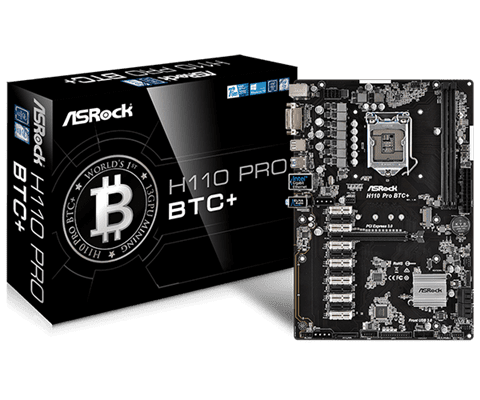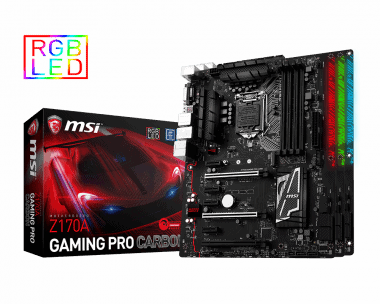TL/DR: If you’re looking for the best mining motherboard out there, many highly suggest the ASRock H110 Pro BTC+ (assuming it’s in stock). If you’re looking for a more affordable option, consider the Asus Prime Z390-P LGA1151.
See Video at the bottom of page
Crypto mining gained tremendous interest in the past few years as the value of various cryptocurrencies such as Bitcoin and Ethereum soared to all-time highs. Whether the crypto market is on a downtrend or not, interest in crypto mining has not fallen and is only getting more popular than ever.
Miners, new and experienced alike, are constantly on the lookout for the Graphics cards, CPUs and Risers, along with more advanced components to squeeze out extra performance from their rigs. Getting the best mining motherboard is one of those essential items.
Compared to a regular motherboard in a normal computer, a mining motherboard can usually hold more GPUs in its PCIe slots. Furthermore, a mining motherboard’s BIOS has been modified to accommodate multiple GPUs at once.
Whether you want to mine crypto all day or just wish to connect multiple graphics cards to your PC, you need to invest in the best mining motherboard for the most performance and payout.
Before choosing a motherboard, you need to consider the number of graphics cards, the type of processor, and other important criteria. Here is a list of the best mining motherboards in 2022. Keep reading to find the right mining motherboard for you!
The Best Mining Motherboards
Asus B250 Mining Expert the first 19-GPU mining motherboard in the world!
Specifications:
| Form factor: | ATX |
| GPU support: | 19 |
| Processors supported: | 7th and 6th Generation Intel Core i7/i5/i3/Pentium/Celeron (Socket 1151) |
| Slots: | 1 x PCI Express 3.0 x16, 18 x PCI Express 2.0 x1, 2 x DDR4 DIMM |
| Maximum memory: | 32GB |
Pros:
- Supports a huge number of GPUs
- Stable power delivery features
- Needless to mess around in the BIOS
- Separate Mining mode
- State detection for PCIe slots
Cons:
- Limited supply
- Relatively expensive
- Has no M.2 NVMe slots
Supporting 19 GPUs at once via the same number of PCIe slots – more than all its competitors – is definitely what makes the Asus B250 Mining Expert the best mining motherboard in 2022. Also, the separate mining mode brings you convenience by removing the adjustments required in the BIOS, allowing you to maximize your mining payouts. However, improved mining performance equals increased mining power requirements. Hence, there is a triple ATX 12V designated to balance the power delivery across the GPUs. The motherboard has a detection system for the PCIe slot states, which eases your debugging process. The downsides to this motherboard are its price and scarcity. It is extremely hard to find one in stock, and it usually comes with a hefty price tag.
ASRock H110 Pro BTC+ – supports 13 graphics cards
Specifications:
| Form factor: | ATX |
| GPU support: | 13 |
| Processors supported: | 7th and 6th Generation Intel Core i7/i5/i3/Pentium/Celeron (Socket 1151) |
| Slots: | 1 x PCI Express 3.0 x16, 12 x PCI Express 2.0 x1, 2 x DDR4 DIMM |
Pros:
- Supports up to 13 GPUs
- Onboard power and reset switches
Cons:
- Not all slots are needed
- Difficult to setup
Given its quality and support for up to 13 GPUs, the ASRock H110 Pro BTC+ is undoubtedly one of the best mining motherboards you can purchase in 2022. All its features help you to expand your mining capacity. However, it might be a bit overkill, as Windows 10 supports only eight GPUs, but there is no harm to prepare beforehand, right? One drawback is that the ASRock H110 Pro BTC+ may not be the best option for beginners. Nonetheless, you can hardly go wrong with it.
Biostar TB250-BTC Pro – an amazing mining motherboard at a fantastic price
Specifications:
| Form factor: | ATX |
| GPU support: | 12 |
| Processors supported: | 7th/6th Generation Intel Core i7/i5/i3/Pentium/Celeron (Socket 1151) |
| Slots: | 1 x PCI Express 3.0 x16, 11 x PCI Express 2.0 x1, 2 x DDR4 DIMM |
| Maximum memory: | 32GB |
Pros:
- Best value for money
- Able to mine different coins
- Supports 12 GPUs
- Allows combination of various GPU
- KVM switch is available
- More GPU accommodation slots
Cons:
- Scarce availability
- Expensive
- Bad driver support for Windows
Unlike the traditional manufacturers like Asus, MSI, and Gigabyte, Biostar specializes in making mining rigs and motherboards. The Biostar TB250-BTC Pro is a mining motherboard with excellent mining features, such as supporting 12 GPUs at a competitive price. In addition, it is suitable for those who plan to scale up their mining operation in the future. On top of these advantages, it has a separate KVM switch for you to quickly and easily switch between multiple PCs or servers. It also has the protection for LAN surges, which ensures that the motherboard is protected from the voltage surges by hardware devices. However, it is quite difficult to get your hands on this motherboard due to the limited availability.
Asus Prime Z390-P LGA1151 – the budget-friendly mining motherboard
Specifications:
| Form factor: | ATX |
| GPU support: | 2 |
| Processors supported: | 8th/9th Generation Intel Core i7/i5/i3/Intel Pentium/ Intel Celeron (LGA1151 socket) |
| Slots: | 2 x PCI Express 3.0 x16, 4 x PCI Express 3.0 x1, 2 x DDR4 DIMM |
Pros:
- Supports latest processors, M.2 storage
- Solid build quality
- Excellent cooling solutions
- Improved sound quality
- Can easily be overclocked
- Can also be used for non-mining applications
Cons:
- Unable to support many GPUs
Not all the mining motherboards can run the latest Intel processors, let alone within a reasonable price range. The Asus Prime Z390-P LGA1151 supports newer generations of Intel Core processors compared to its competitors. Moreover, if you’re not opting for a motherboard that supports 13 GPUs at the same time, the Asus Prime Z390-P LGA1151 is a budget-friendly yet high-quality mining motherboard that you should not miss out in 2022. Its major highlight is that it has several features that aim to endure the intensive conditions crypto mining can create. These include FanXpert 4 with AIO Pump Header that provides advanced fan control for dynamic system cooling and Overvoltage Protection that ensures the lifespan and reliability of the stressed mining components.
MSI Z170A Gaming Pro Carbon – a gaming and mining motherboard
Specifications:
| Form factor: | ATX |
| GPU support: | 7 |
| Processors supported: | 7th/6th Generation Intel Core i7/i5/i3/Pentium/Celeron (Socket 1151) |
| Slots: | 3 x PCI Express 3.0 x16, 4 x PCI Express 2.0 x1, 4 x DDR4 DIMM |
Pros:
- Supports 7 GPUs
- Can be used for gaming and non-mining applications
Cons:
- Gaming features and aesthetics may be a turnoff
The MSI Z170A Gaming Pro Carbon is one of the best mining and gaming motherboards. It has a number of gaming-centric features, such as being Gaming Certified. You’ll get four DDR4 memory slots, many ports, and connectivity, including Intel’s Gaming LAN with LAN Protect. In regard to the mining part, it is also a great motherboard as it supports a total of seven GPUs. The MSI Z170A Gaming Pro Carbon is an excellent versatile mining motherboard. For those that do not mind the gaming aesthetics, this motherboard is an excellent choice.
Conclusion
There are so many mining motherboards in the market. Before you buy one, make sure you consider the following questions first, as their answers will lead you to your ideal mining motherboard.
- How many graphics cards do you plan to use?
- What processor are you going to use?
- How much is your budget?
If you do not have a budgetary constraint, the Asus B250 Mining Expert will be your best choice in 2022 due to its extraordinary GPU capacity and performance.
However, most of the motherboards mentioned above are out of stock due to the increasing demand for a PC in pandemic times and the rise of cryptocurrency. So always keep an eye on the e-commerce platforms to grab one when it is available!
Frequently asked questions
Does the motherboard matter for mining?
Technically, no, from a performance stand-point. The main purpose of the motherboard is to hold the CPUs, RAM memory and PCIe expansion cards (mobo, gpu etc.). As long as you have space for everything and enough power, it should work. The main thing which makes these difference is both the amount of PCI slots (to accomodate graphics cards) and quality of build as these are typically operated 24 hours a day
What are the benefits of using a specific motherboard for mining?
The main benefits of mining specific motherboards are in the way they support and accommodate GPU’s, they do this by allowing more PCI slots for cards to be added. The other part of this is that they have the BIOS setup and ready to support such a large amount of cards which basic motherboards do not